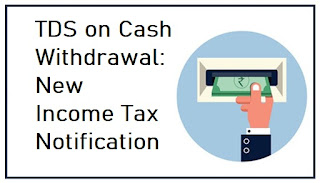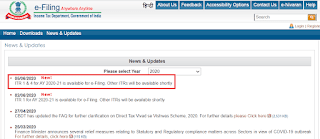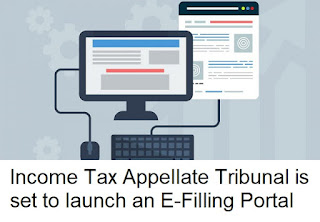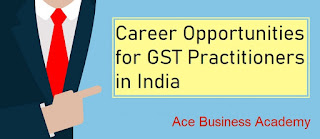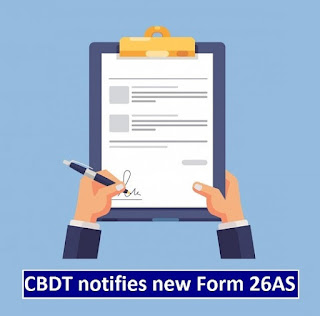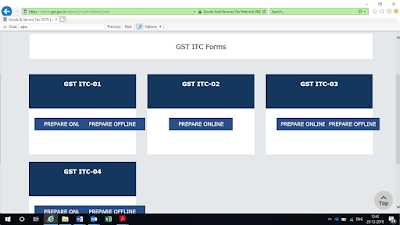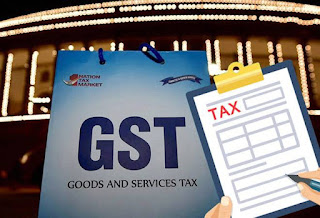1. A facility has been provided to the taxpayers to download document wise details of Table 8A of Form GSTR-9, from the portal in excel format. This can be done by using a new option of ‘Document wise Details of Table 8A’ given on the GSTR-9 dashboard, from Financial Year 2018-19 onwards. This will help the taxpayer in reconciling the values appearing in Table 8A of Form GSTR 9, thus facilitate filling the Form GSTR 9.
2. Table 8A of Form GSTR 9 is populated on basis of documents in filed Form GSTR-1 or Form GSTR-5 of the supplier. Thus, all documents which are present in GSTR-2A (Table 3 & 5), will not be available here, as documents which are in uploaded or submitted stage in Form GSTR 1 or 5, are not accounted for credit in table 8A of Form GSTR 9.
3. This excel download will address issues like:
4. Steps to Download: To download, navigate to Services > Returns > Annual Return > Form GSTR-9 (PREPARE ONLINE) > DOWNLOAD TABLE 8A DOCUMENT DETAILS option.
5. Downloaded excel file will contain:
6. Some other Important Points: